Microsoft Bookings – Facilitating Impersonation
TL;DR: Allowing end users to create accounts in Entra, as Microsoft Bookings does by default, poses significant security risks. An attacker could potentially:
- Purchase TLS certificates or transfer domain names and services relying on email verification (e.g., AWS Certificate Manager, Facebook/Meta Business Manager, Cloudflare).
- Impersonate high-profile individuals to conduct phishing attacks on internal and external users.
- Hijack dormant accounts previously associated with former employees.
The Issue
Microsoft Bookings includes a feature to create “Shared Booking Pages,” enabled by default for users assigned an appropriate Microsoft 365 licence. To check if you’re licensed, visit Bookings in Outlook.
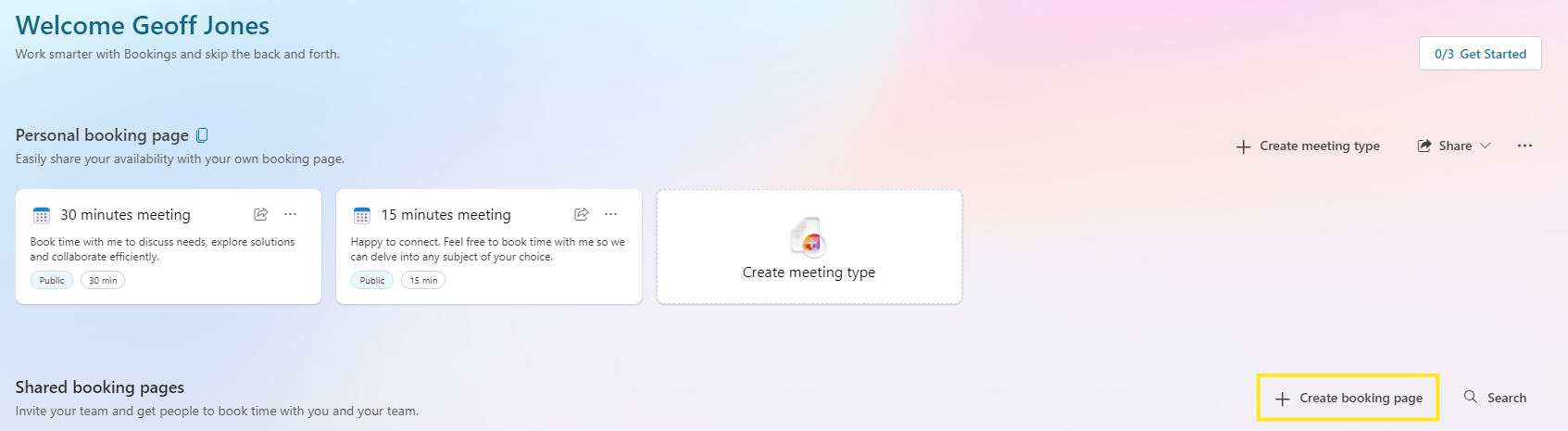
Behind the scenes, the feature operates in a way that could make it very useful for adversaries who have compromised the Microsoft 365 account of a user in an organisation.
Imagine a scenario where an adversary has phished a Microsoft 365 user and gained access to their account. In most business email compromise situations, the attacker may well communicate with internal and external parties using the identity of the compromised user, and will use information from existing email communications to try to gain financial advantage or improve their positioning on the network. Depending on which user has been compromised, this can be impactful, but often the compromised user may have limited rights or power in the business.
Where Shared Bookings pages are enabled, the adversary suddenly has better options available to them. Using the features in the Shared Bookings pages, the attacker can create a very convincing impersonation of another identity in the compromised tenant and use this to good effect. For example, having compromised a low privileged worker, they may be able to create an internal email address that convincingly impersonates the CEO and can then email other members of staff passing instructions for the transfer of funds, bypassing impersonation filters. There's also the potential for an adversary to create "special" email addresses inside the domain (think "admin@" or "hostmaster@") which might allow for very convincing social engineering of external parties aimed at the transfer of infrastructure control.
The impact of misuse of these features is difficult to quantify and will depend on circumstances, but as with all features, leaving this functionality enabled when it's not required expands your attack surface area; if you're not using Shared Bookings, disabling this feature is recommended.
For a step-by-step breakdown of the "weaknesses" see below.
Security Weaknesses
1. Unauthorised Account Creation
When a user creates a shared Booking page, it generates a fully-fledged account in Entra—created by an end user without administrative permissions.
The account:
- Display Name: Matches the Booking page name.
- Email Address: Formed by removing spaces (e.g., a page named "Firstname Surname" creates
FirstnameSurname@<tenantdefaultmaildomain>). - The account can send and receive emails, regardless of sharing settings.
An attacker could impersonate legitimate users by:
- Creating a Booking page named after a target (e.g., "Geoff Jones").
- This automatically creates a mailbox with the space removed -
[email protected]- that mimics the legitimate address[email protected]. - Adding a profile image or email signature identical to the target (referred to as a 'logo' when creating the page).
This makes internal phishing (i.e. from an account that has been compromised) and lateral movement attacks significantly easier and harder to detect. These attacks would bypass Microsoft's impersonation detection mechanisms, as they would be coming from a legitimate Exchange mailbox.
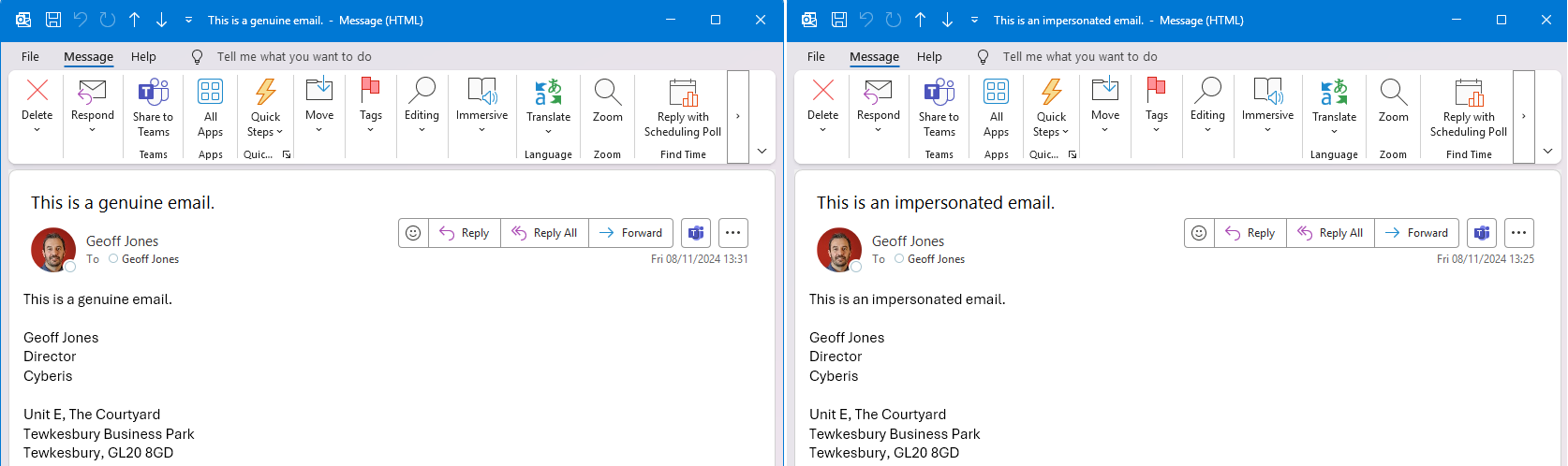
2. Mailbox Access and Delegation
The mailbox associated with the Booking page:
- Is fully functional, allowing the user to send emails internally and externally.
- Automatically forwards emails to the creator of the page (but this can be turned off in the mailbox).
- Can be accessed by the user that created the shared Bookings page (or anybody with access to that shared Bookings page) via Outlook Web App (OWA) under "Open another mailbox".
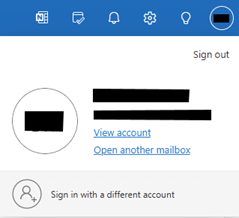
An attacker could exploit this to impersonate a CEO, manager, or finance department and send outbound emails. An attacker for example could target customers to redirect payments to their own bank account by impersonating legitimate businesses invoices.
3. Email Address Hijacking
It is possible to create Booking pages matching email addresses of former employees.
For instance:
- A malicious user could create a Booking page for "Joe Bloggs" (a former employee).
- They would then receive all inbound mail for
[email protected]. - This could allow:
- Resetting passwords for external services tied to the email.
- Verifying domain ownership for SSL certificates (AWS ACM email validation).
4. Licence-Free Mailboxes
Creating shared Booking pages provides a hidden, fully functional mailbox that does not consume a Microsoft 365 licence.
Steps:
- Create a Booking page and reset the associated password in Entra (would require admin privileges).
- Sign in at Outlook Web.
The mailbox:
- Functions like a standard 50GB Exchange Online mailbox.
- Remains invisible in the Exchange Admin Center but detectable via PowerShell modules.
How to Detect and Mitigate
We recommend the following steps to identify and address the issue:
1. Audit Shared Bookings Pages
Use ExchangeOnline PowerShell to identify hidden mailboxes created by shared Booking pages.
PS C:\Users\user> Get-Mailbox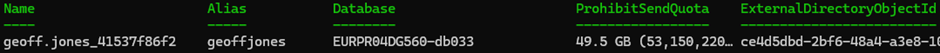
2. Restrict Bookings Access
Disable the ability for end users to create shared Booking pages unless absolutely necessary.
PS C:\Users\user> Connect-ExchangeOnline
PS C:\Users\user> set-OrganizationConfig -BookingsEnabled $false3. Monitor Entra Accounts
Set up alerts for unusual account creation activity.
4. Review and Revoke Permissions
Regularly audit mailbox permissions for and remove unnecessary delegate access.
5. Ensure High-Value Email Addresses are Secured
To mitigate risks of email impersonation and hijacking, ensure that high-value email addresses commonly used for domain or service validation are claimed and associated with an administrator-controlled account in your tenant. Examples of these addresses include:
administrator@your_domain_name
hostmaster@your_domain_name
postmaster@your_domain_name
webmaster@your_domain_name
admin@your_domain_name
root@your_domain_nameDisclosure
At Cyberis, we take a proactive approach to identifying security vulnerabilities that could impact organisations using widely adopted tools like Microsoft Bookings. These findings highlight the importance of rigorous security configuration and monitoring within your Microsoft 365 environment.
If you need assistance mitigating risks or enhancing your organisation's security posture, please get in touch with our team.
Improve your security
Our experienced team will identify and address your most critical information security concerns.